LYNKS Release notes 5.4.0
Table of Content
Functional Improvements
External API payment signature
If your ERP or back-office system already has a signature workflow in place, and you don't need an additional signature process in LYNKS, the API now supports submitting payments with an existing signature. This allows for seamless, end-to-end payment submissions to the bank without any extra validation.
Technical details are described on the API reference on docs.lynks.lu
Tenant Settings - User groups
The Tenant Settings section has been enhanced with the introduction of User Groups (formerly known as Signatory Groups). In the User Group Details screen, administrators can now assign permission sets and/or signatory rules to specific groups. These groups can then be assigned to selected users, who will inherit the permissions and signatory rights of the group they belong to. Additionally, the audit trail has been improved with more detailed logs for tracking the addition or removal of members from User Groups.
Detailed descriptions of the different screens and possible actions will be published on docs.lynks.lu
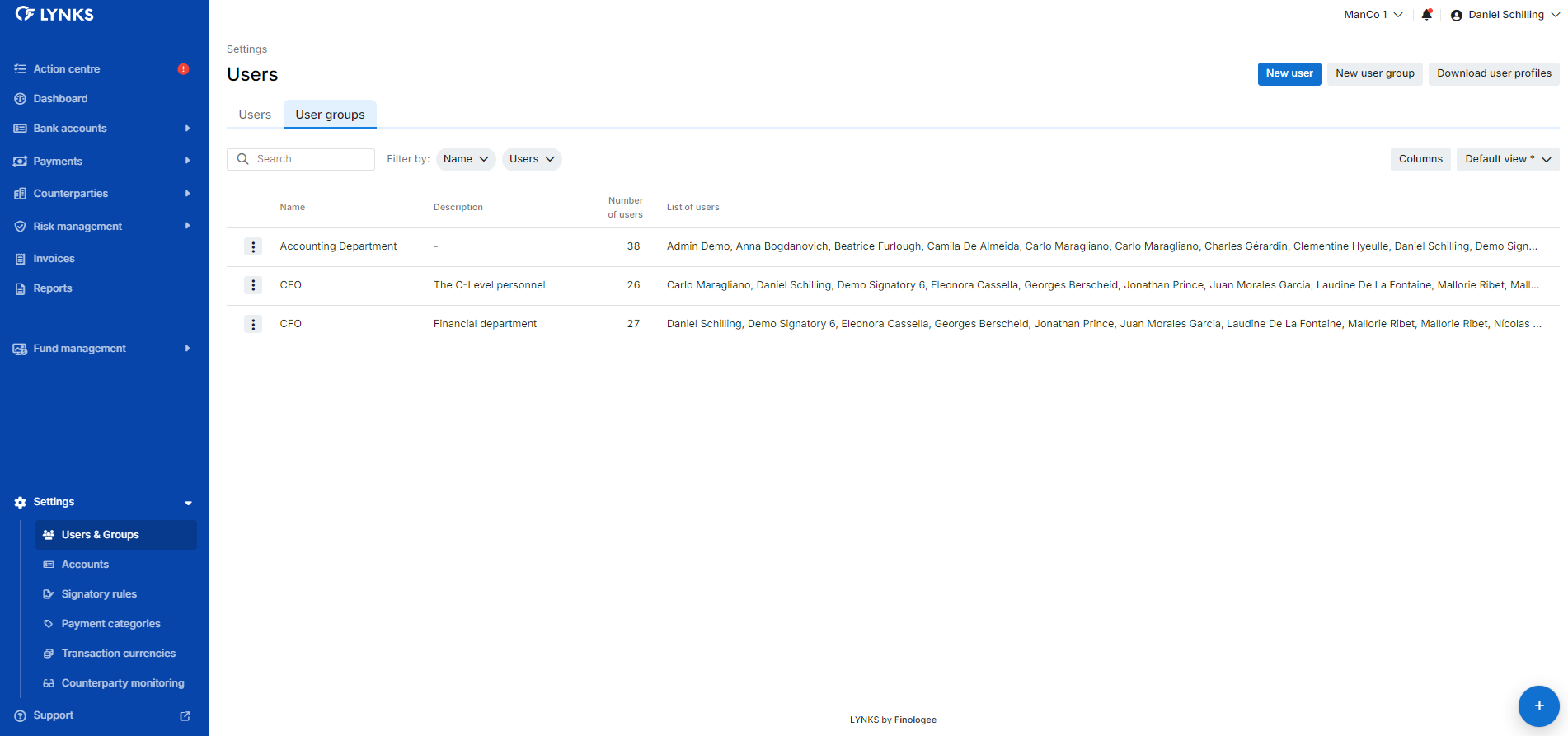
Tenant Settings - User groups
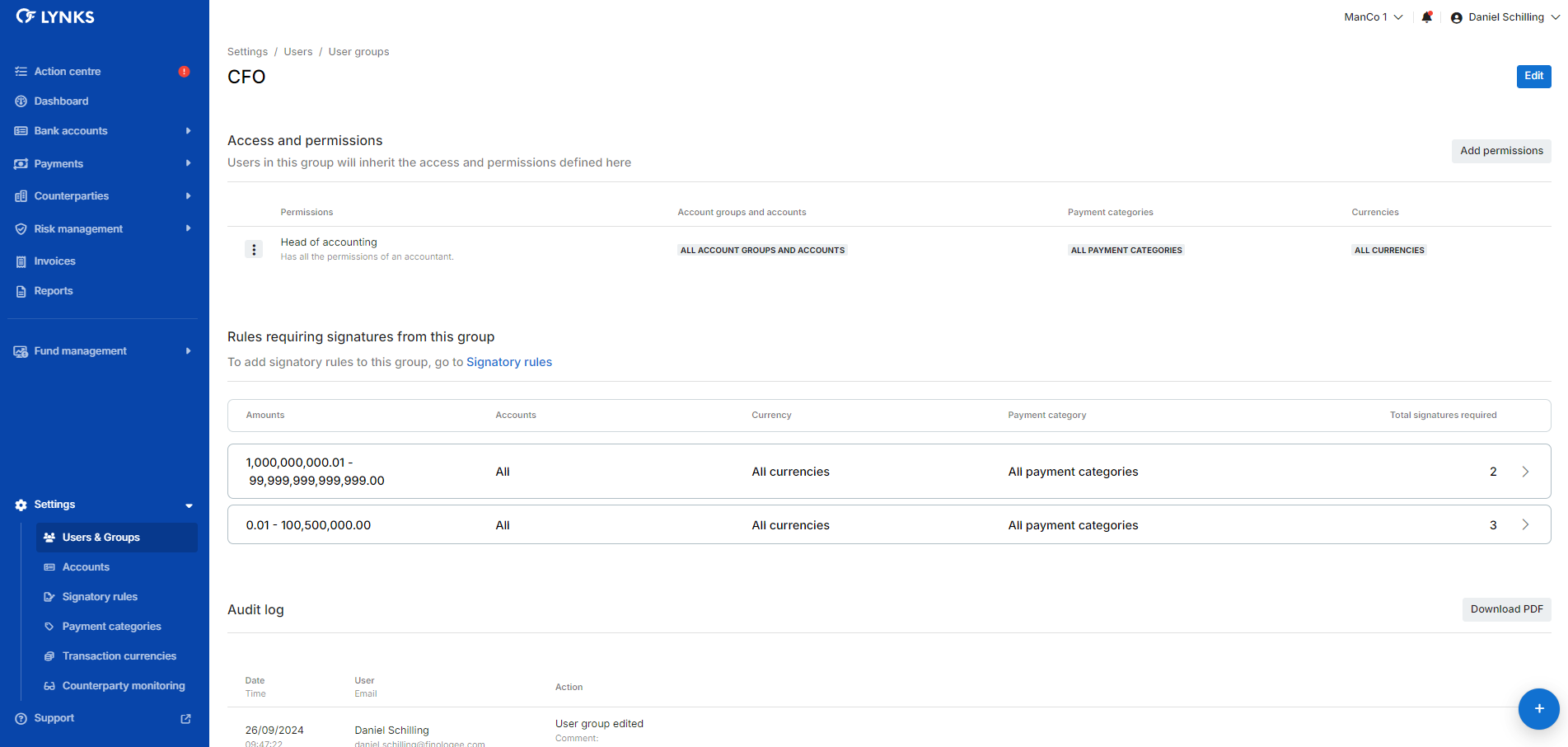
User groups - management
KYC Control improvements
The KYC section, which is dedicated to managing the KYC screenings of counterparties within LYNKS, has been renamed to Risk Management. The Counterparty Monitoring feature, which allows you to define the frequency of screenings based on risk level, has been relocated to the Settings section.
If the Risk Management feature is enabled for a tenant, and users with compliance permissions are managing counterparties, they can initiate a KYC screening during the counterparty creation process. Additionally, the interface allows for the setup of a signatory rule, based on the counterparty's risk level.
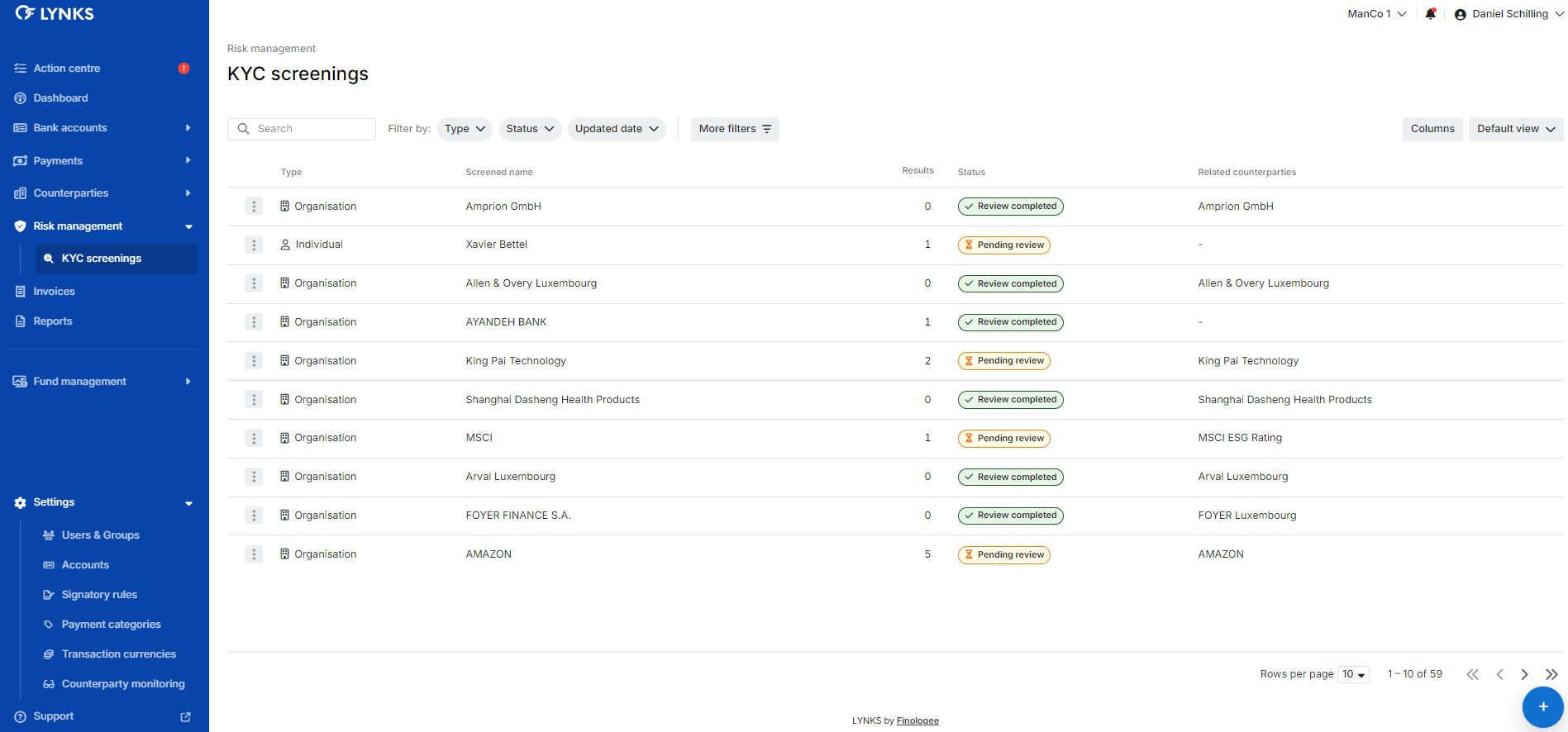
Risk management - KYC screenings
New Features
Integration with KYC Manager
KYC Manager is a compliance platform hosted in Luxembourg by Finologee, designed for managing digital client data and risk assessments (https://finologee.com/kyc-manager/). It provides a centralized interface for handling counterparty management and risk screening.
Once a client has been fully assessed and approved within KYC Manager, their information is automatically transferred to LYNKS, enabling them to receive payments.
Client risk levels and details are continuously synchronized between KYC Manager and LYNKS, with KYC Manager serving as the primary source of client data.
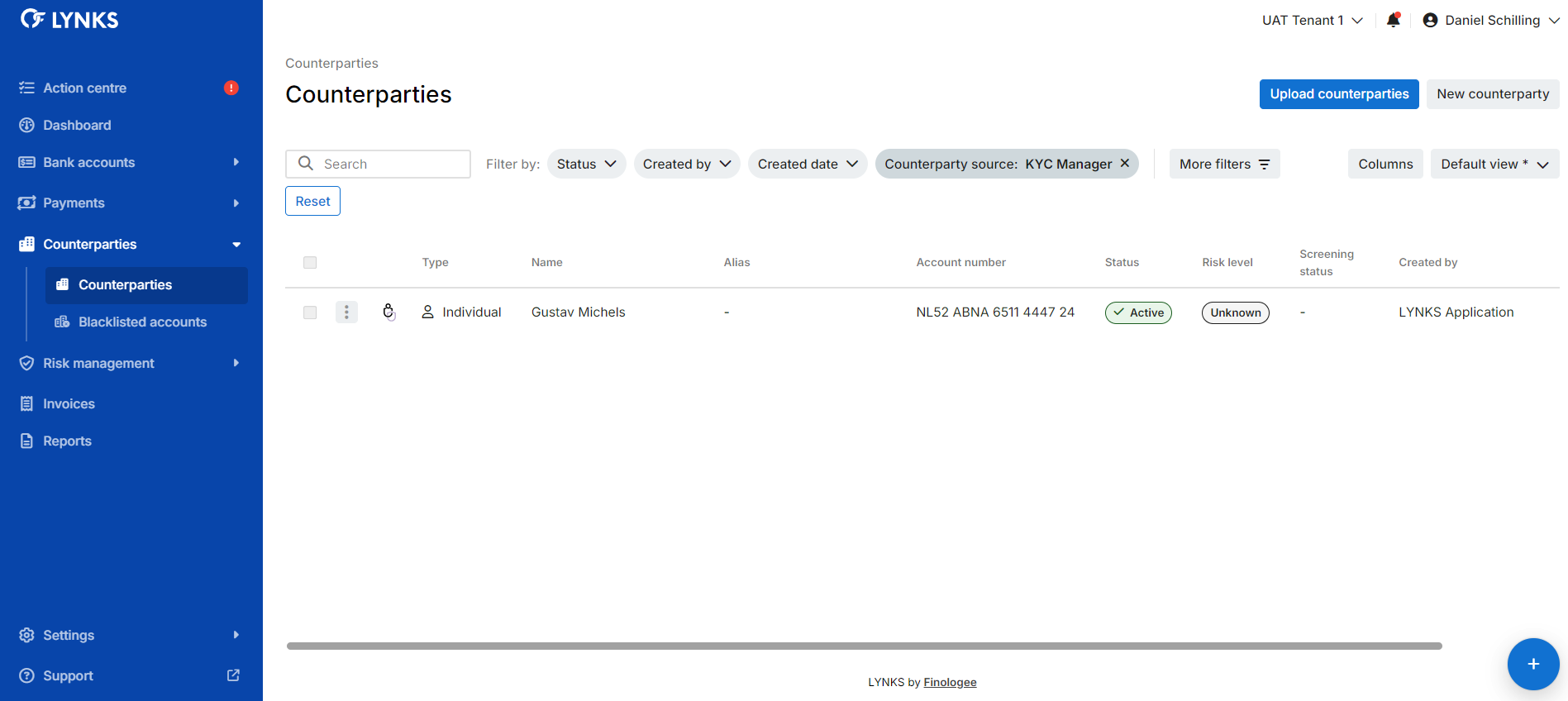
Counterparties created via KYC Manager
Integration with ERP
The integration with ERP systems using a native WebDav servlet interface provides a seamless way to share files between LYNKS and the ERP. This solution uses a locally mounted folder (LYNKSDrive) as a bridge between the two systems. It supports two main workflows: payment creation and statement handling.
Payment Creation:
The ERP generates a payment file in the pain001 format and uploads it to the mounted folder. This triggers the creation of the corresponding payment in LYNKS.
Statement Handling:
At the end of the day, LYNKS receives bank statements in either MT940 or CAMT053 format. After processing, LYNKS uploads the statements to the mounted folder, where the ERP can access them if needed.
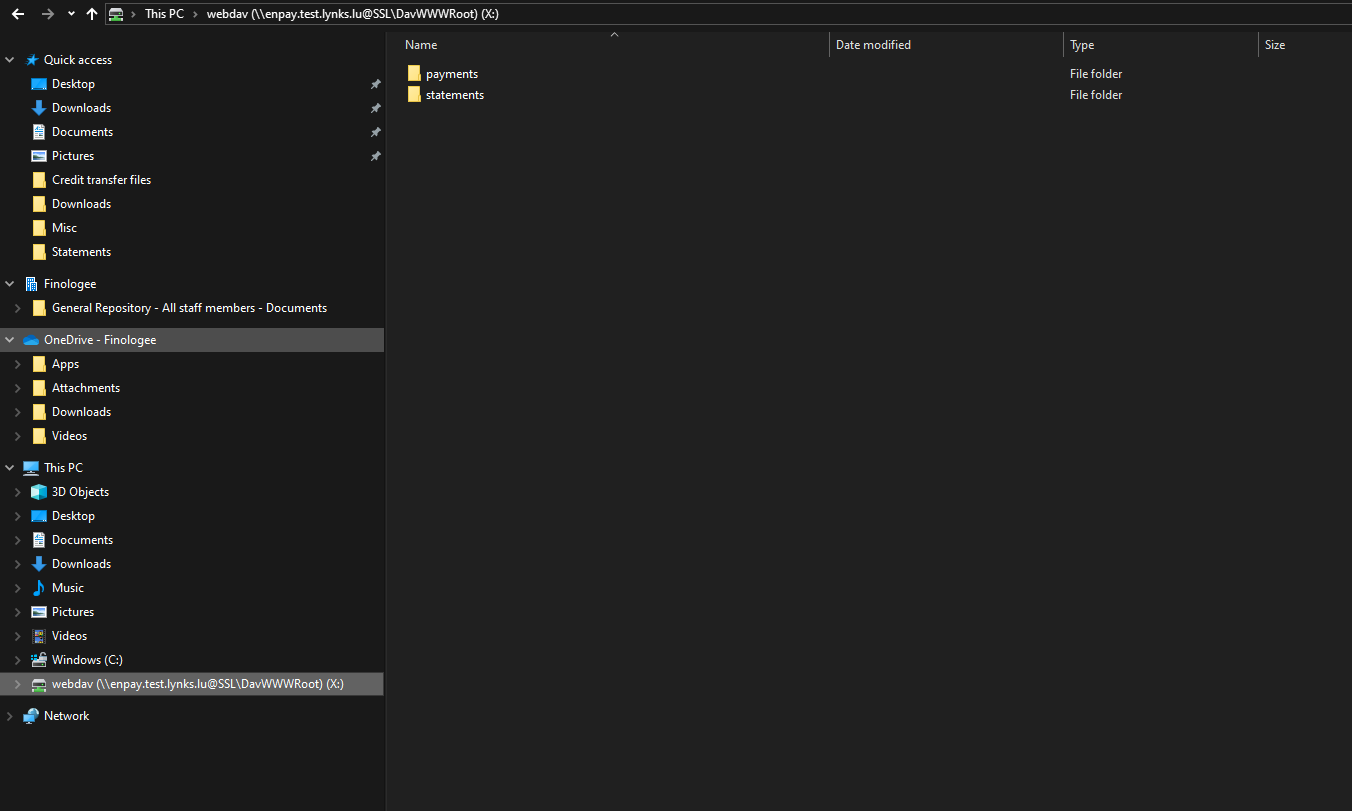
LYNKSDrive - mounted folder bridge
UI and UX Improvements and Small Enhancements
Dashboard view per account
Introduction of the feature to filter the financial dashboard. This improvement enables the possibility to filter the aggregated view in order to display the financial overview by a custom selection of ordering party accounts or account groups. After selection of the one or multiple specific accounts or account groups, every chart and information is updated based on the selection.
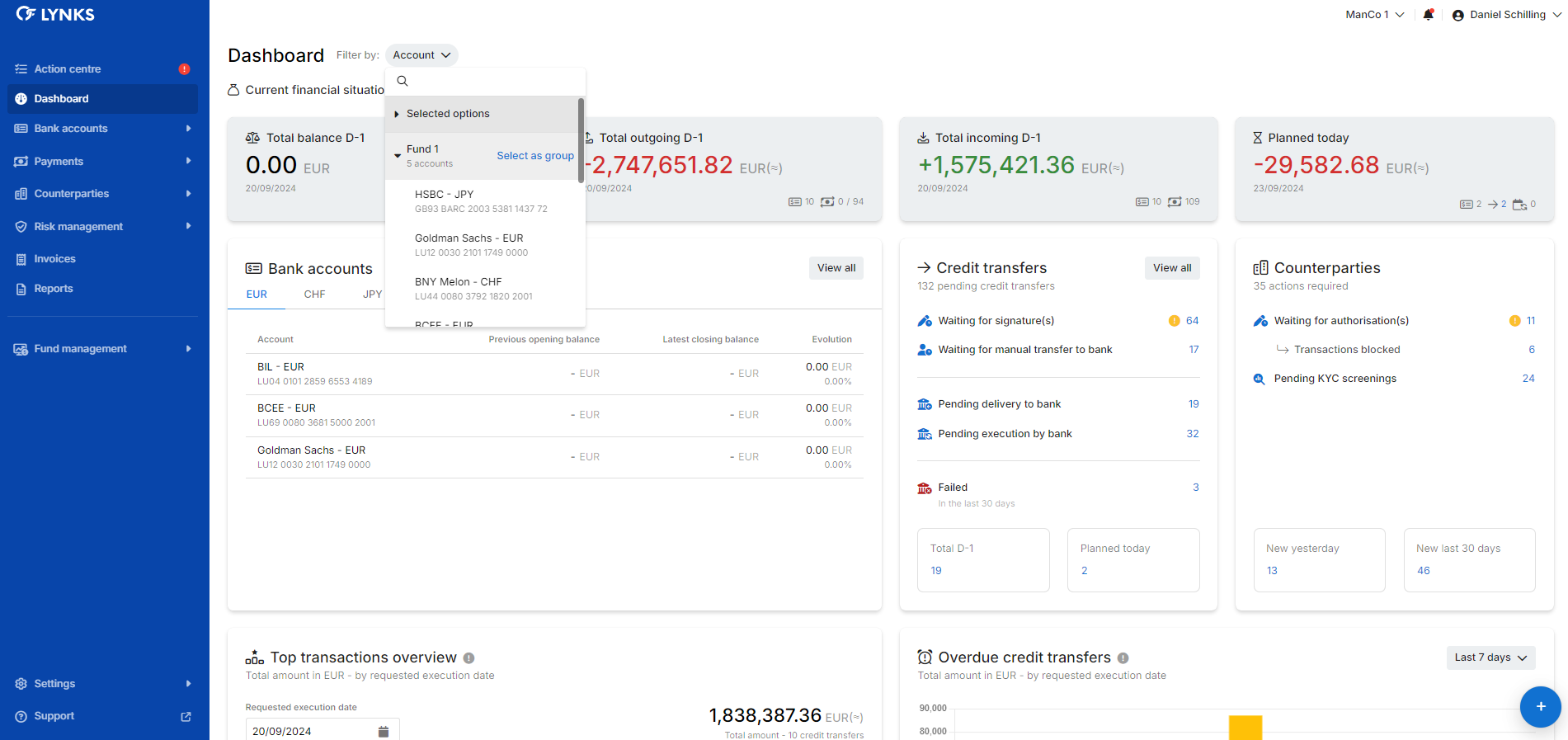
Dashboard - filer per account or account groups
Warning message on duplicate payments
To help prevent duplicate payments, the payment creation modal now includes warning messages. These alerts notify users when they are about to create a payment that matches a previously created one. The system compares the payment's amount, currency, and counterparty with past payments. If a match is found, a warning message will appear, indicating a potential duplicate. The warning message also includes a link to a list of payments made in the past three months.
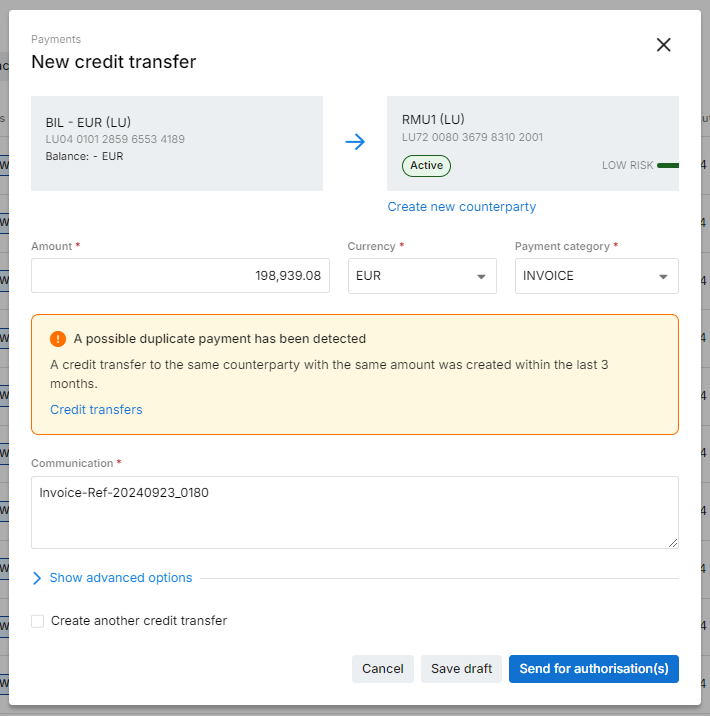
Payment creation - warning for possible duplicates
Bug Fixes and small enhancements
We have improved the application's performance by fixing several bugs and resolving minor UI issues, which enhances the overall user experience.
