LuxTrust
Qualified electronic signatures using digital certificates compliant with eIDAS regulations for high-value transactions and legal validity
Introduction
LuxTrust provides qualified electronic signatures (QES) using digital certificates, offering the highest level of legal assurance for electronic transactions in compliance with eIDAS regulations. LuxTrust is a Luxembourg-based trust service provider offering digital certificates that provide qualified electronic signatures with legal equivalence to handwritten signatures.
LuxTrust authentication is ideal for organizations requiring strong signature assurance for high-value transactions, regulatory compliance, and situations where qualified electronic signatures are mandated by law or business policy. LuxTrust digital certificates provide the strongest form of electronic signature available in the European Union under eIDAS regulations, with the same legal standing as handwritten signatures.
LYNKS supports multiple LuxTrust device types, allowing users to choose the authentication method that best fits their working environment and mobility needs.
LuxTrust Devices
LuxTrust supports multiple device types for authentication and signing, each suited to different use cases and working environments.
| Device Type | Description | Use Case |
|---|---|---|
| SmartCard | Physical card with embedded chip requiring card reader | Desktop workstations with card readers, office environments |
| Signing Stick | USB device containing digital certificate | Portable authentication across different computers, traveling users |
| LuxTrust Mobile App | Mobile application for certificate-based authentication | Mobile device authentication and signing, on-the-go approvals |
SmartCard
The LuxTrust SmartCard is a physical card similar to a credit card containing an embedded cryptographic chip. The SmartCard requires a card reader connected to your computer and provides the highest level of physical security through chip-based certificate storage.
SmartCards are ideal for users working primarily from fixed workstations with card readers installed, such as treasury departments or back-office operations.
Signing stick
The LuxTrust Signing Stick is a USB device that contains the user's digital certificate. It functions like a SmartCard but connects directly to any computer's USB port without requiring a separate card reader.
Signing Sticks provide portability for users who need to authenticate from multiple computers or locations while maintaining high security through physical device possession.
LuxTrust mobile app
The LuxTrust Mobile App brings certificate-based authentication to mobile devices, enabling users to authenticate and sign transactions using their smartphone or tablet. This option combines the security of LuxTrust certificates with mobile convenience.
Authentication flow
The LuxTrust authentication process varies by device type but follows similar security principles requiring certificate selection and PIN entry.
SmartCard authentication
The SmartCard authentication process:
- User clicks "LuxTrust" on the LYNKS login screen
- User selects "SmartCard" as the device type
- User inserts SmartCard into connected card reader
- System detects SmartCard and reads available certificates
- User selects the appropriate certificate from available certificates
- User enters LuxTrust PIN to unlock the certificate
- LYNKS validates the certificate and grants access
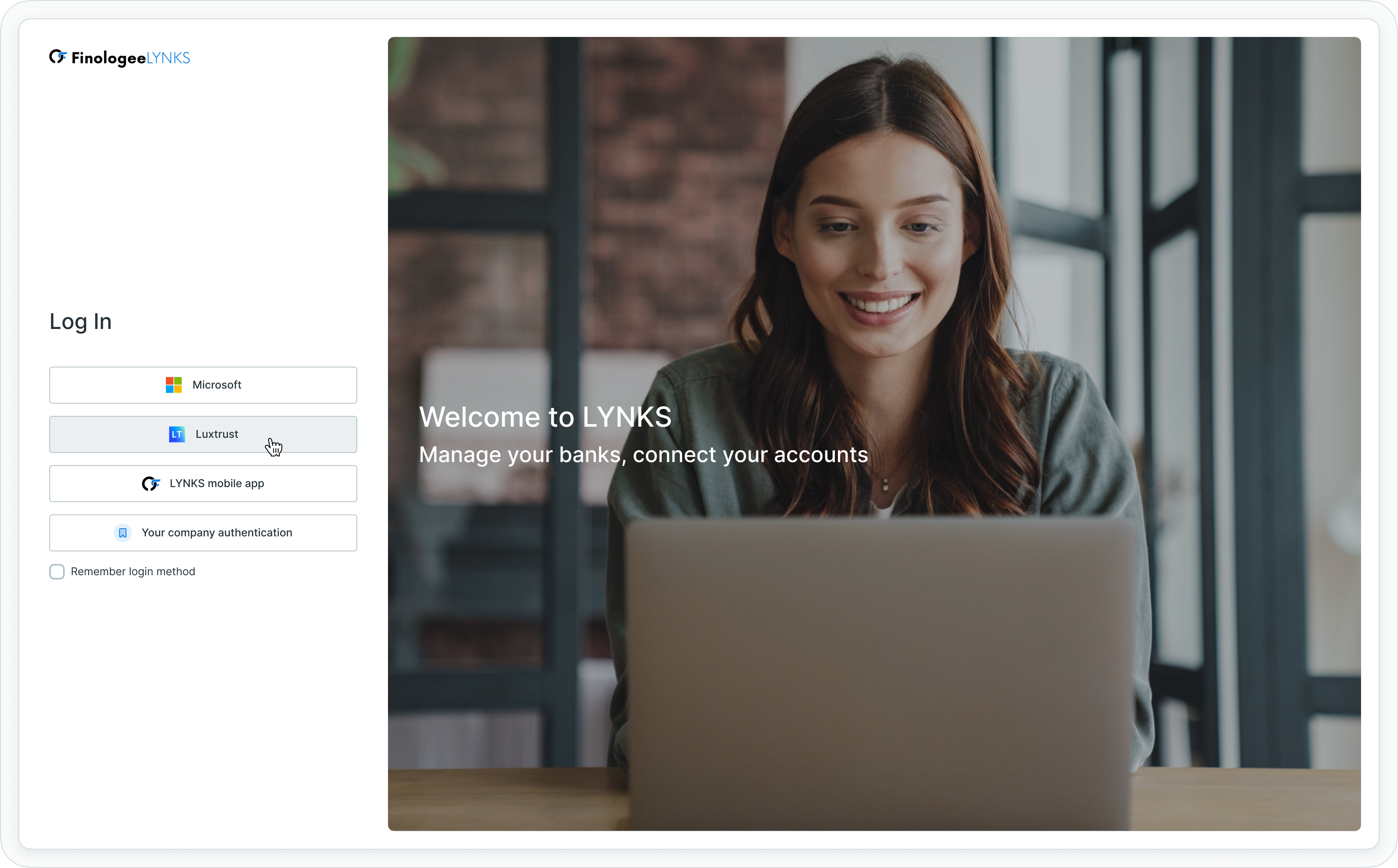
LuxTrust login screen

LuxTrust device selection screen

LuxTrust certificate selection screen for SmartCard or Signing Stick
Signing stick authentication
The Signing Stick authentication process follows the same steps as SmartCard:
- User clicks "LuxTrust" on the LYNKS login screen
- User selects "Signing Stick" as the device type
- User inserts Signing Stick into computer's USB port
- System detects Signing Stick and reads available certificates
- User selects the appropriate certificate
- User enters LuxTrust PIN
- LYNKS validates the certificate and grants access
The technical process is identical to SmartCard authentication, differing only in the physical connection method (USB port instead of card reader).
LuxTrust mobile app authentication
The mobile app authentication process:
- User clicks "LuxTrust" on the LYNKS login screen
- User selects "LuxTrust Mobile App" as the device type
- User enters User ID and password in the authentication form
- LuxTrust Mobile App validates credentials against LuxTrust infrastructure
- LYNKS receives authentication confirmation and validates user identity
- LYNKS grants access to the platform

LuxTrust Mobile App authentication screen showing User ID and password entry
Qualified electronic signatures
LuxTrust provides eIDAS-qualified electronic signatures (QES) that are legally equivalent to handwritten signatures across the European Union and recognized in many other jurisdictions.
Legal framework
Qualified electronic signatures under eIDAS regulation:
- Have the same legal effect as handwritten signatures
- Are admissible as evidence in legal proceedings
- Cannot be denied legal effectiveness solely on grounds of being electronic
- Are recognized across all EU member states
- Meet the highest regulatory standards for electronic signatures
Signature requirements
Creating a qualified electronic signature with LuxTrust requires:
- Valid LuxTrust digital certificate - Issued by LuxTrust after identity verification
- PIN-protected access - Personal Identification Number known only to certificate holder
- Certificate validation - Real-time validation through OCSP (Online Certificate Status Protocol)
- Trust chain verification - Validation of certificate issuance chain back to trusted root
Signature creation process
When signing transactions in LYNKS with LuxTrust:
- User initiates signature request (e.g., approving payment)
- LYNKS presents transaction details for review
- User confirms intention to sign
- User authenticates with LuxTrust device and PIN
- LuxTrust certificate creates cryptographic signature
- LYNKS validates signature and certificate status
- Transaction is marked as signed with qualified signature
- Complete audit trail is recorded
Certificate lifecycle management
LuxTrust certificates have a defined lifecycle requiring active management to maintain continuous authentication capability.
Certificate issuance
LuxTrust certificates are issued after:
- Identity verification meeting eIDAS qualified certificate requirements
- Submission of required identification documents
- Payment of applicable certificate fees
- Device selection (SmartCard, Signing Stick, or Mobile App)
- PIN creation for certificate protection
Certificate validity
LuxTrust certificates have defined characteristics:
- Validity period - Typically 3 years from issuance date
- Certificate type - Qualified certificate for natural persons
- Key length - Cryptographic strength meeting eIDAS requirements
- Usage restrictions - Defined scope for authentication and signature
Certificate renewal
Before certificate expiration:
- Users receive renewal notifications from LuxTrust
- Renewal process must be completed before expiration to maintain access
- New certificate is issued with new validity period
- Old certificate remains valid until expiration date
- Overlap period allows transition to new certificate
Certificate revocation
Certificates can be revoked if:
- Certificate is compromised or suspected compromise
- Device is lost or stolen
- User leaves organization
- Certificate holder requests revocation
- Regulatory or security requirements mandate revocation
LYNKS checks certificate revocation status during every authentication and signature operation through OCSP, ensuring revoked certificates cannot be used.
Certificate validation
LYNKS performs comprehensive certificate validation to ensure the integrity and validity of LuxTrust signatures.
Validation process
For each authentication or signature operation, LYNKS validates:
- X.509 certificate structure - Proper certificate format and fields
- Certificate trust chain - Valid issuance chain to trusted root certificate authority
- Certificate validity period - Current date falls within certificate validity dates
- Certificate revocation status - Real-time OCSP check confirms certificate not revoked
- Certificate usage - Certificate authorized for requested operation type
OCSP checks
Online Certificate Status Protocol (OCSP) provides real-time certificate revocation checking:
- Query sent to LuxTrust OCSP responder for certificate status
- Response indicates "good", "revoked", or "unknown" status
- Revoked certificates are immediately rejected
- OCSP responses are cached briefly to optimize performance
- Failed OCSP checks result in authentication failure for security
Trust chain verification
Certificate trust chain validation ensures:
- Certificate issued by authorized LuxTrust certificate authority
- All intermediate certificates in chain are valid
- Root certificate is trusted by LYNKS
- No breaks or compromises in certificate chain
- All certificates in chain meet validity requirements
Configuration requirements
LuxTrust authentication requires configuration at tenant and user levels.
Tenant-level configuration
LuxTrust must be enabled for your LYNKS tenant:
- LuxTrust authentication method enabled in tenant settings
- OCSP responder endpoints configured
- Trust chain certificates installed
- Certificate validation policies defined
- Per-tenant LuxTrust licensing (if applicable)
User-level configuration
Individual users must be configured for LuxTrust:
- LuxTrust authentication method enabled in user profile
- SSN (Social Security Number) entered for user identification
- User must possess valid LuxTrust certificate
- Certificate must be activated and PIN configured
- User training on LuxTrust device usage
Prerequisites
Before enabling LuxTrust for users:
- User must obtain LuxTrust certificate from LuxTrust
- For SmartCard: Card reader must be installed and functioning
- For Signing Stick: USB port access must be available
- For Mobile App: LuxTrust Mobile App must be installed on device
- User must know their certificate PIN
- User SSN must match certificate identification
Security features
LuxTrust provides multiple layers of security for authentication and signatures.
Physical security
Device-based security features:
- SmartCard/Signing Stick - Physical device possession required
- Chip protection - Cryptographic operations performed on secure chip
- Tamper resistance - Devices designed to resist physical attacks
- PIN protection - Multiple failed PIN attempts lock device
Cryptographic security
Certificate and signature security:
- Strong cryptography - Key lengths meeting eIDAS requirements
- Private key protection - Private keys never leave secure device
- Signature creation - Cryptographic signatures using private key
- Non-repudiation - Signatures cannot be denied by signer
Operational security
Usage and management security:
- Real-time revocation checking - OCSP validates certificate status
- Certificate lifecycle management - Controlled issuance, renewal, revocation
- Audit trail - Complete logging of authentication and signature events
- Qualified trust service provider - LuxTrust operates under eIDAS supervision
Common questions
Answers to frequently asked questions about LuxTrust authentication.
Getting started
What do I need to use LuxTrust with LYNKS?
You need a valid LuxTrust certificate on one of the supported devices (SmartCard, Signing Stick, or Mobile App), your certificate PIN, and your administrator must enable LuxTrust authentication for your user account.
How do I obtain a LuxTrust certificate?
Contact LuxTrust directly (www.luxtrust.com) to apply for a certificate. You'll need to complete their identity verification process and choose your preferred device type. Your organization may have a corporate agreement with LuxTrust for user certificates.
Can I use the same LuxTrust certificate on multiple devices?
No, each LuxTrust device contains a unique certificate. If you need to authenticate from multiple locations or devices, you can obtain multiple certificates or use the Signing Stick which is portable between computers.
Using LuxTrust
Which LuxTrust device should I choose?
Choose based on your working style: SmartCards for fixed workstations with card readers, Signing Sticks for portability between different computers, or the Mobile App for mobile device convenience. Your organization may have preferences or requirements for specific device types.
How long is my LuxTrust certificate valid?
LuxTrust certificates are typically valid for 3 years from the issuance date. You'll receive renewal reminders before expiration to ensure uninterrupted access.
What happens if my certificate expires?
You'll need to renew your certificate to continue accessing LYNKS with LuxTrust authentication. Plan your renewal with adequate lead time to avoid any service interruption.
Security
What should I do if I lose my SmartCard or Signing Stick?
Contact your administrator immediately so they can initiate certificate revocation. This prevents unauthorized access even if someone finds your device. You'll need to obtain a new LuxTrust certificate to regain access.
Is my PIN stored anywhere in LYNKS?
No, your LuxTrust PIN is never transmitted to or stored by LYNKS. The PIN is used locally on your device to unlock your certificate for creating signatures.
Why do I need a PIN if I have the physical device?
The PIN provides two-factor security: something you have (the device) and something you know (the PIN). This ensures that even if someone obtains your device, they cannot use it without knowing your PIN.
Best practices
Organizations should follow these best practices when implementing LuxTrust authentication.
Device management
- Maintain inventory of issued LuxTrust devices
- Establish device distribution and tracking procedures
- Implement device return process for departing users
- Store backup devices for critical users
- Document device assignment in HR systems
Certificate management
- Monitor certificate expiration dates proactively
- Establish renewal reminder process for users
- Plan certificate renewals with adequate lead time
- Test new certificates before old ones expire
- Maintain documentation of certificate lifecycle events
User training
- Provide comprehensive LuxTrust training for new users
- Document step-by-step authentication procedures
- Create guides for common usage scenarios
- Establish support channels for LuxTrust questions
- Conduct periodic refresher training
Security procedures
- Immediately revoke certificates for lost or stolen devices
- Establish incident response process for device compromise
- Regularly review user LuxTrust access
- Audit LuxTrust authentication events
- Maintain physical security for stored devices
Cost considerations
LuxTrust certificates and devices have associated costs that organizations should budget for.
Certificate costs
LuxTrust charges fees for:
- Initial certificate issuance
- Certificate renewal (every 3 years)
- Device costs (SmartCard, Signing Stick, Mobile App license)
- Certificate revocation and replacement
- Annual maintenance or support fees
Cost optimization
Organizations can optimize LuxTrust costs by:
- Planning certificate renewals to avoid rush fees
- Bulk purchasing devices for new user onboarding
- Selecting device types appropriate to user needs
- Implementing proper device tracking to minimize losses
- Evaluating alternative authentication for low-value transactions
Related documentation
Explore these related sections to learn more about authentication and security in LYNKS:
Core Concepts:
- Permissions - Comprehensive explanation of access control and role-based permissions - User access control and permission assignment
- Approvals - How approval workflows and signature processes function - Approval workflow concepts and signature requirements
Platform Features:
- User & Groups - User management and access configuration - User creation and LuxTrust enablement
- Signatory Rules - Approval workflow configuration - Configuring signature requirements for high-value transactions
Security & Authentication:
- Authentication Methods - Detailed setup and usage of SSO, LuxTrust, and mobile app authentication - Overview of all authentication options
- Single Sign-On (SSO) - Enterprise identity provider integration - Alternative authentication for login
- LYNKS Mobile App - Mobile authentication and push notifications - Alternative mobile authentication
- Digital Signatures - Transaction signing methods and legal validity - Transaction signing and signature validation
- Compliance & Audit - Security features, audit trails, and regulatory compliance - Security audit trails and compliance
Support
For assistance with LuxTrust configuration or technical support related to LYNKS integration, contact the LYNKS support team at [email protected].
For certificate issuance, renewal, or device-specific questions, contact LuxTrust directly at www.luxtrust.com or through their customer support channels.
Updated 3 months ago
