Accounts
Inside the settings, LYNKS provides the possibility to manage ordering parties and account groups. Similar to the ‘Account list’ page, all configured accounts are listed displaying the name, account holder, bank, IBAN, BIC and default currency. Additionally, status and the account groups membership can be displayed by adding more columns to the table view. On a second tab Account groups can be managed from the settings page. Account groups can be modified, accounts removed or added and new account groups created.
In case the Tenant settings approval has been enabled, the experience is slightly different. Read more
Accounts
From the settings, ordering party accounts can be deactivated. This change of status has a result that payments in any status that is not final (and not yet sent to swift network) will be cancelled upon deactivation.
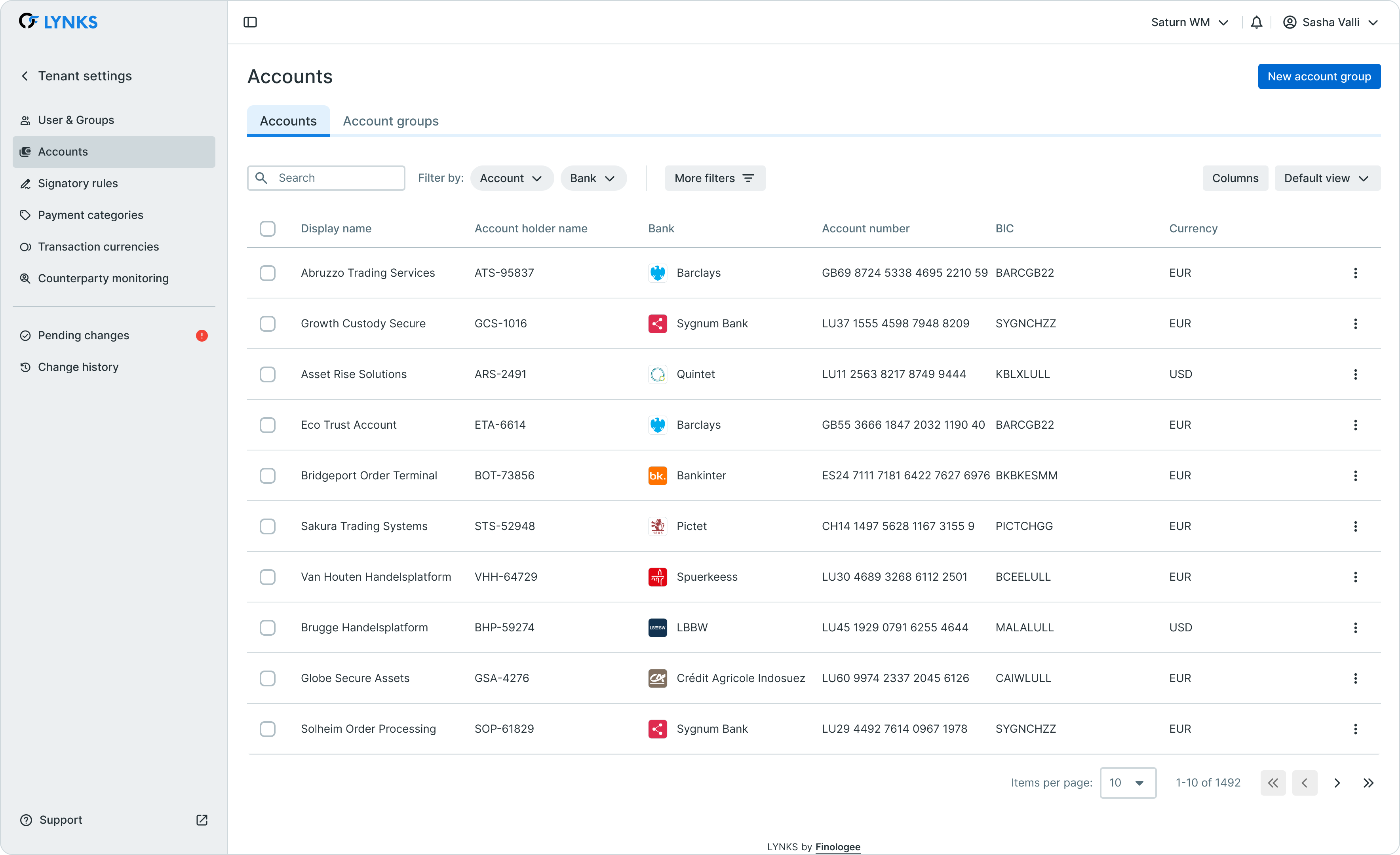
Account details
The details screen provides more profound information about the ordering parties, listing additional details about the account holder (Name and address) and the financial IBAN and BIC.
Also the association of the account groups is listed directly followed by the audit log saving all the changes. A dedicated section is displaying the signatory rules that apply for the selected account. Account details are editable and deactivation is possible from the details screen.
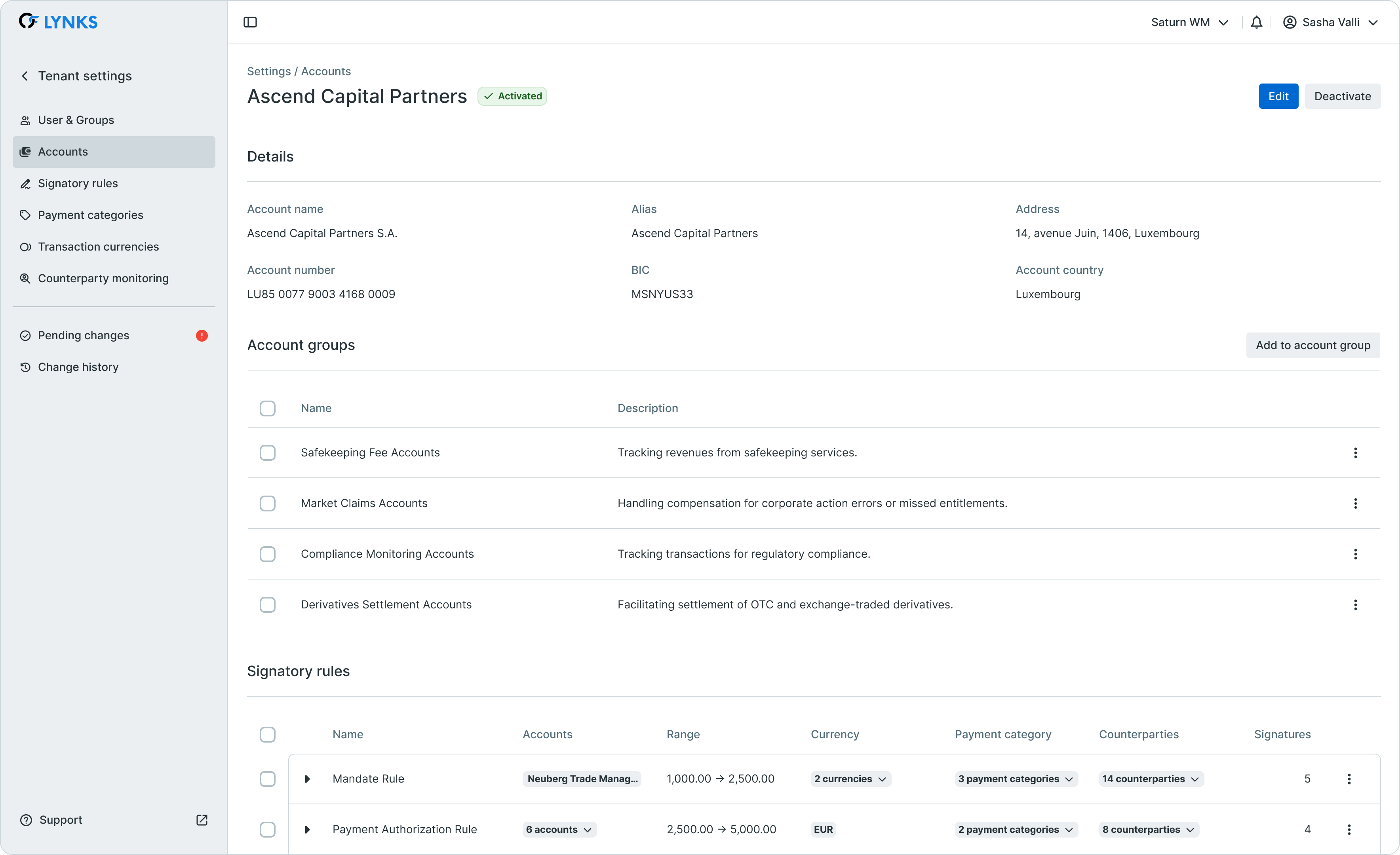
Account groups
Account groups will allow organisations to better reflect their structure, as well view data in a segregated manner (per group) or determine signatory rules or permissions at this level (eg: payments from accounts within this group, must follow this rule).
Accounts can be edited, added or removed from account groups, and deactivated, however they cannot be created in the user interface.
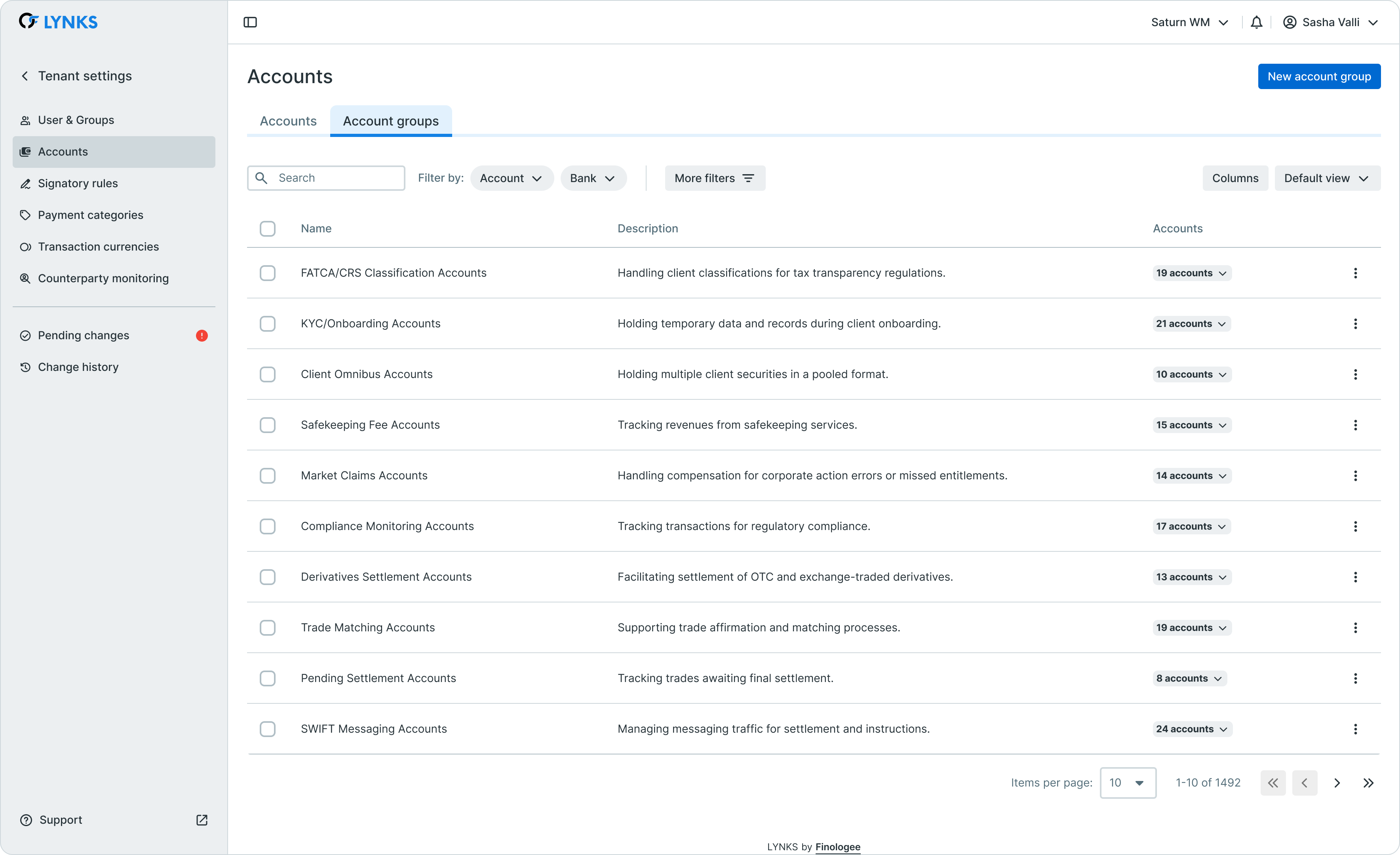
Account groups details
The details page of the account groups features a short description of the account group and a list of the related accounts that are part of the selected group. From the details, administrators can edit the details of the group or add and remove accounts from the groups.
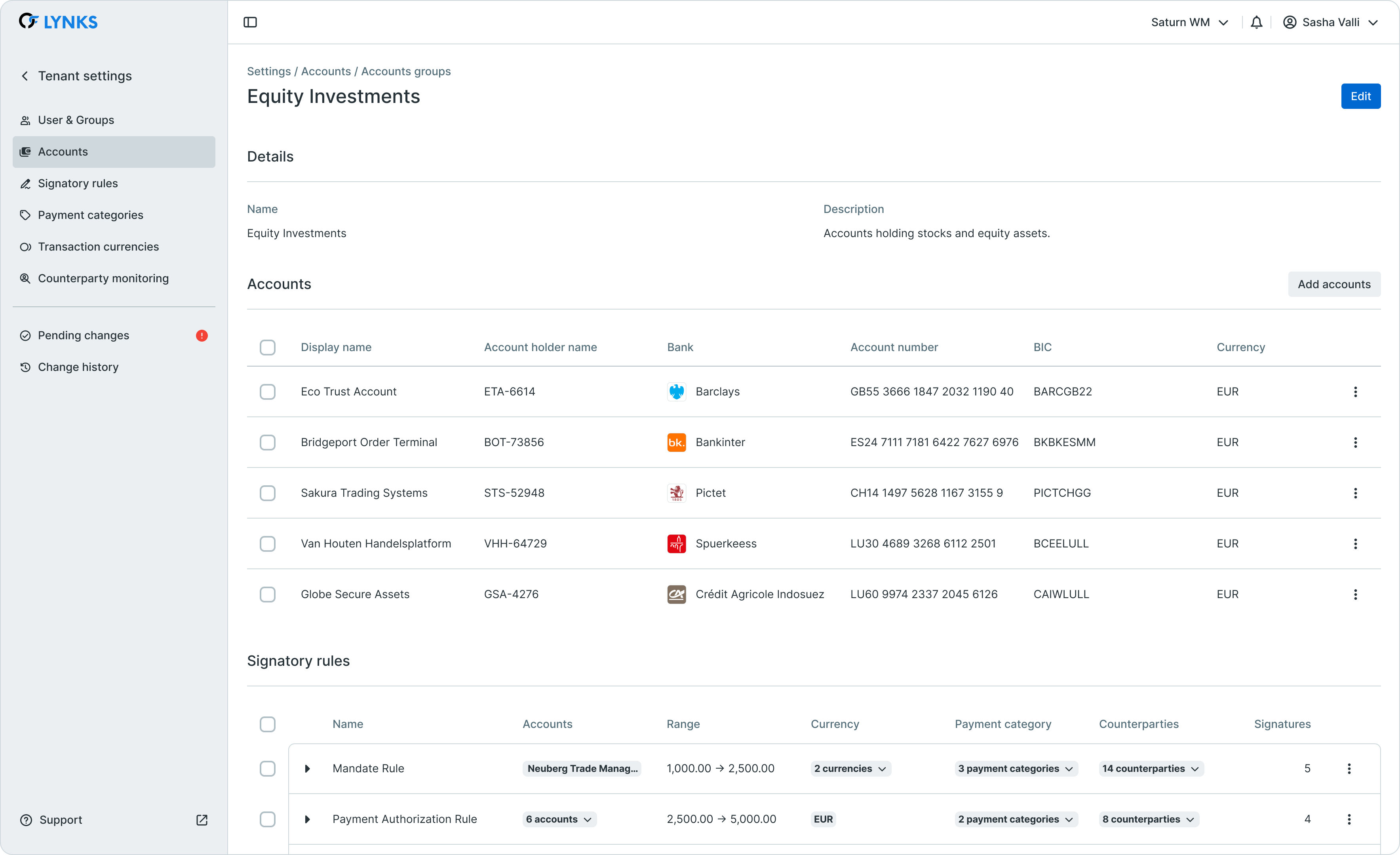
Updated 2 months ago
