Notification preferences
Located in the upper right corner of the screen, users will find a notification icon in the form of a bell. By simply clicking on this icon, end users can conveniently access all notifications related to their open actions. This feature ensures that users stay informed about any updates, reminders, or important messages relevant to their ongoing tasks and activities within the system.
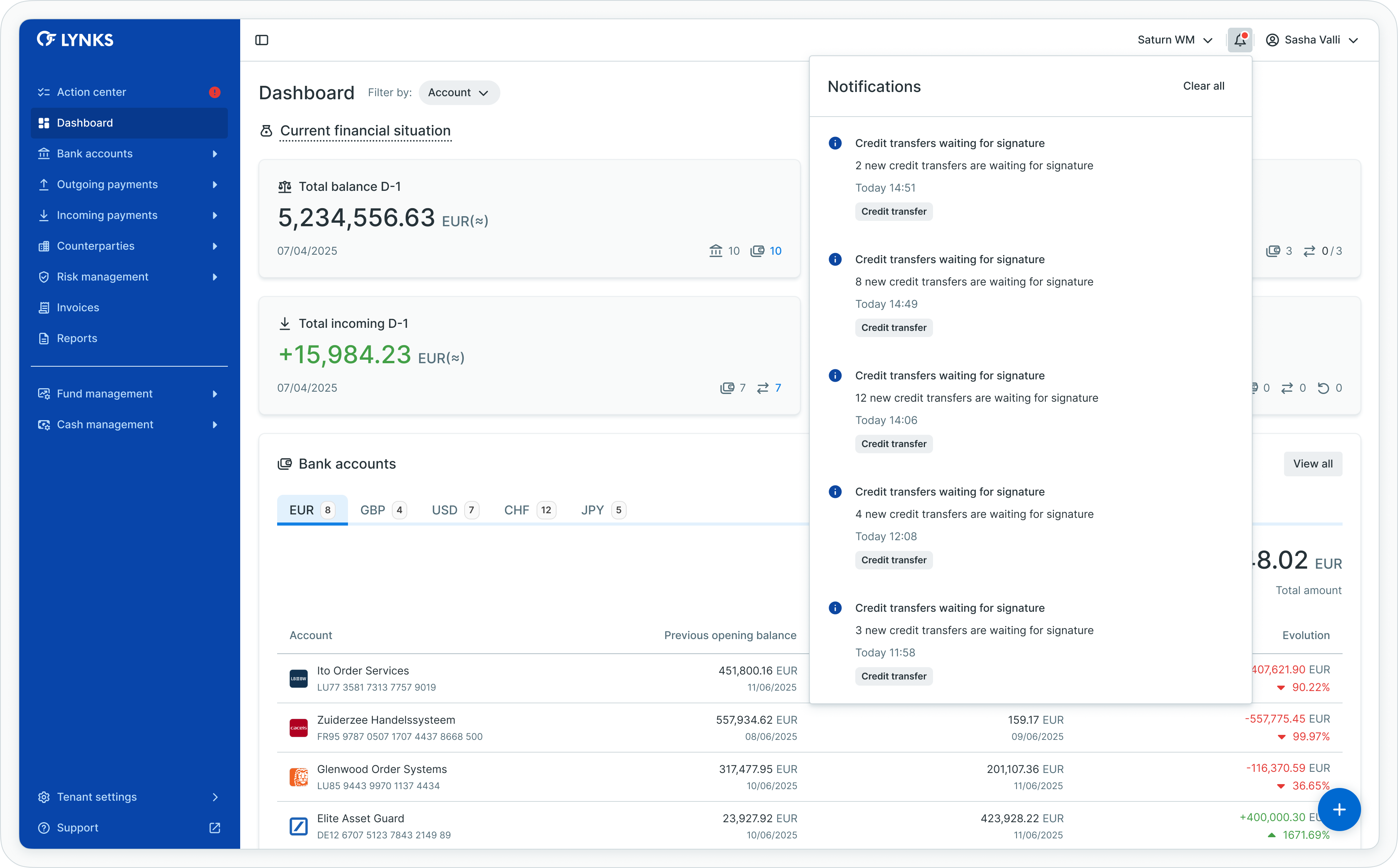
Notifications can also be sent via email or SMS. Users can configure these types of notification by clicking on their name located in the upper right corner of the screen and then selecting 'Notification Preferences'.

Users are then presented with a screen to customize their notification preferences for various actions, such as payment and counterparty creation, and user registration.
Updated 5 months ago
