Tenant settings approval
Introduction to tenant settings
The configuration applied to an organisation may be found in the settings section of LYNKS.
Changes to settings will need to go through a review and approval process to comply with the four-eyes principle applied across LYNKS.
Settings can be changed by clicking on the editing button (bottom right) anywhere in the settings section.
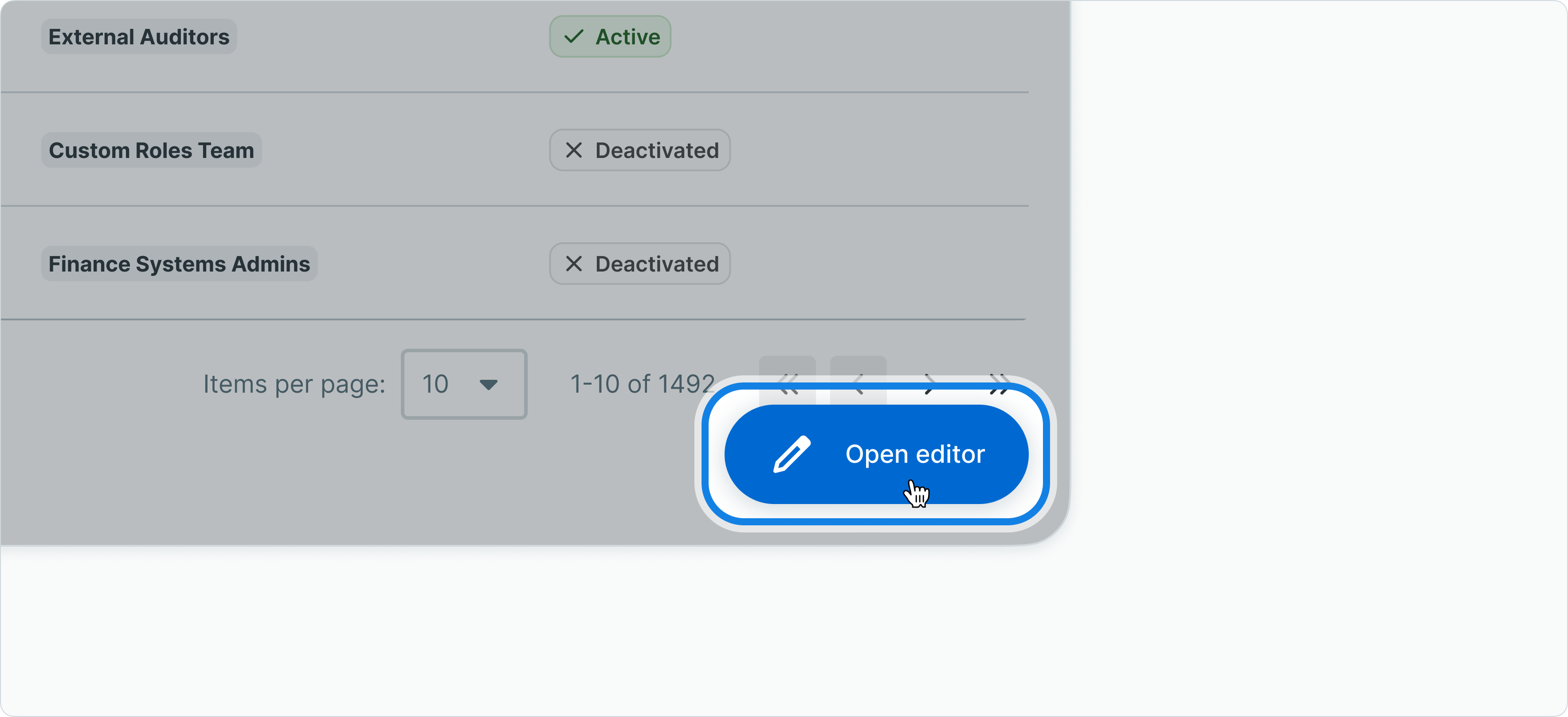
A temporary version of the organisation settings will open up, where you will be able to implement all of your changes.
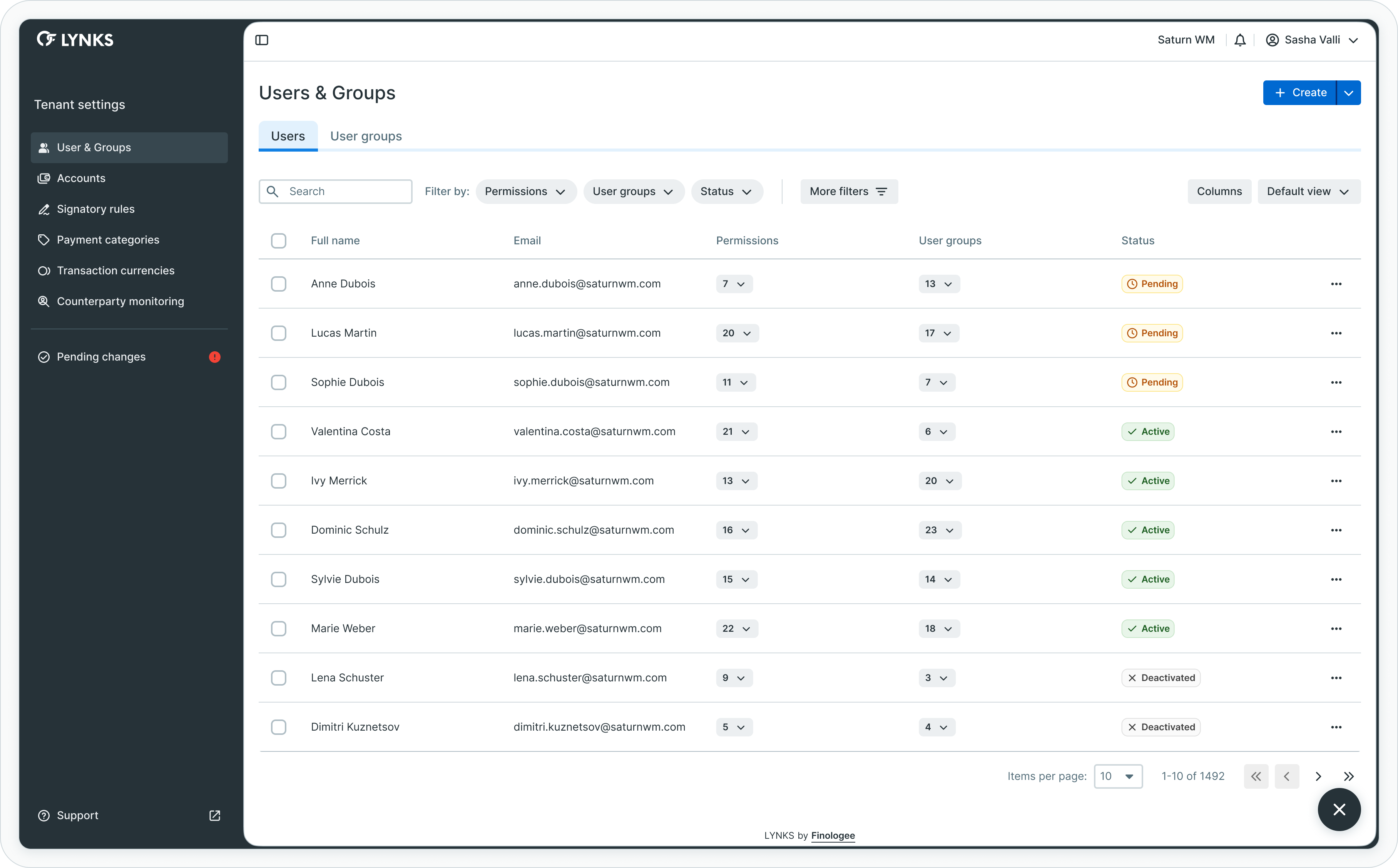
Approval of changes to the organisation's settings
Changes to the settings of your organisation have to go through an approval process. Changes will be accumulated and can be reviewed at any time in the Pending changes section. When the changes are legitimate and desired, they need to be approved to become effective.
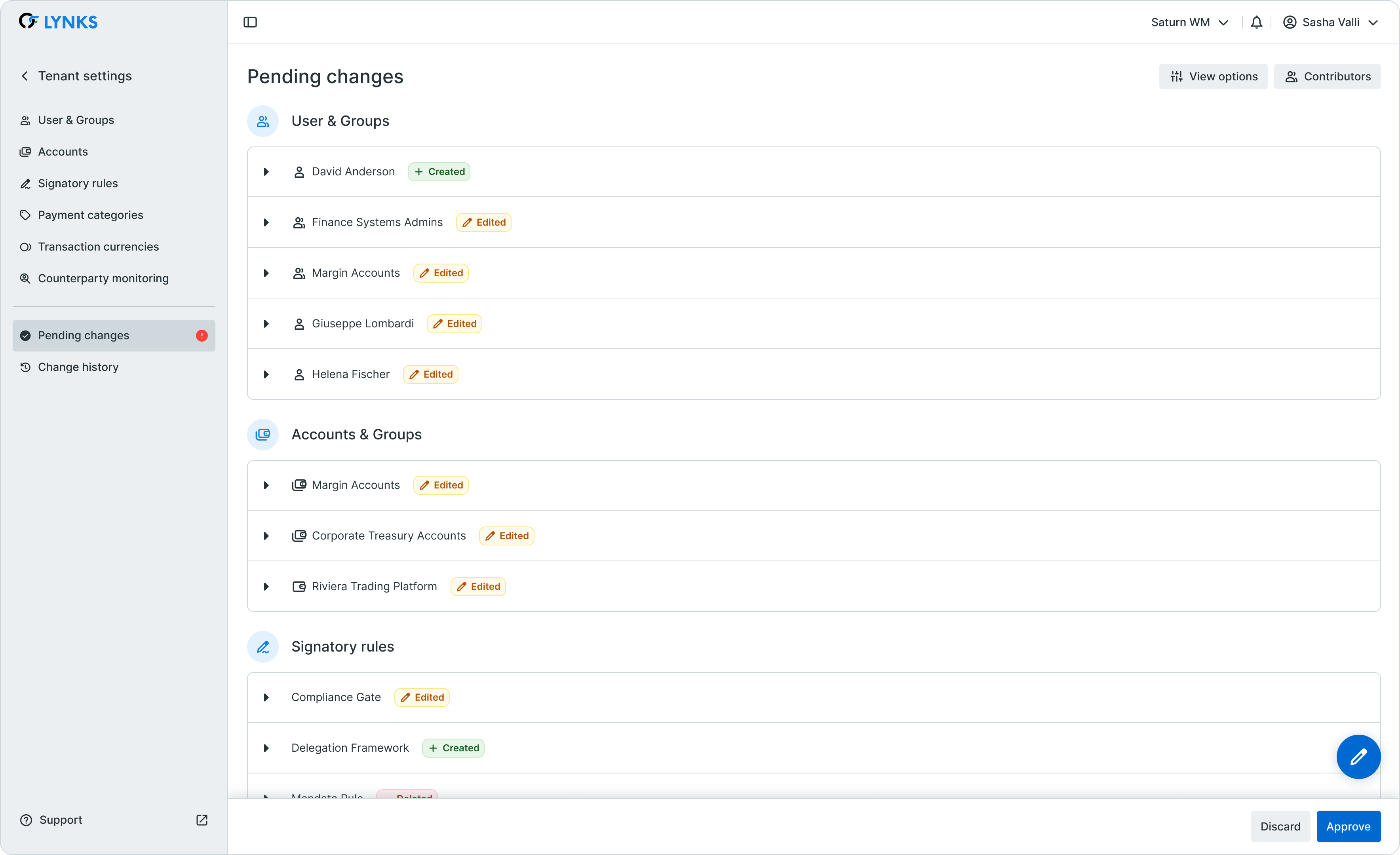
Changes that have been made but have not been approved will not be effective; for example, when a new signatory has been added to a rule so that they can approve payments for certain account, this signatory will only be able to sign payments once this changes have been approved by the approver.
This requires that at least there will be one user able to change the settings of the organisation, and another person with legitimacy to review and approve those changes.
Pending changes
Pending changes will display all changes that have been made and that are not yet effective.
Changes can be displayed as direct changes -added (green), removed (red) or edited (orange)-, or as dependent changes - a change was made that indirectly impacts a different entity, in order for system administrators and approvers to achieve a holistic understanding on the impact of the changes made.
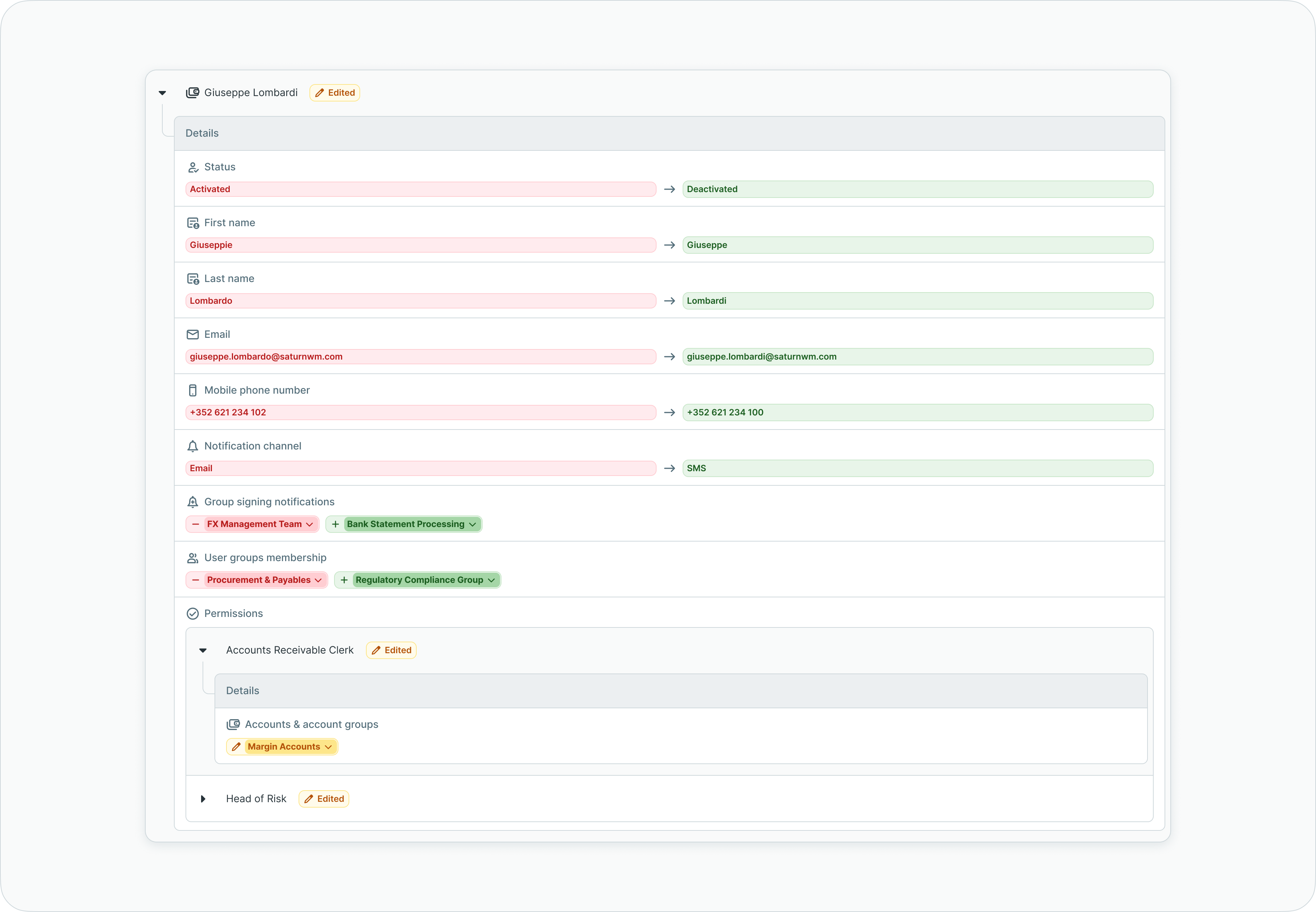
Pending changes can either be discarded, or they can be approved, moment on from which they will become effective.
When discarding changes, approvers can indicate the reason why changes were not approved, which will be recorded for reference in the Change history.
Change history and audit log
All changes performed on the tenant settings, whether approved or discarded, will be recorded in the Change history section of the tenant settings. By expanding each entry, users will get a detailed log of all changes that were approved or discarded in that instance.
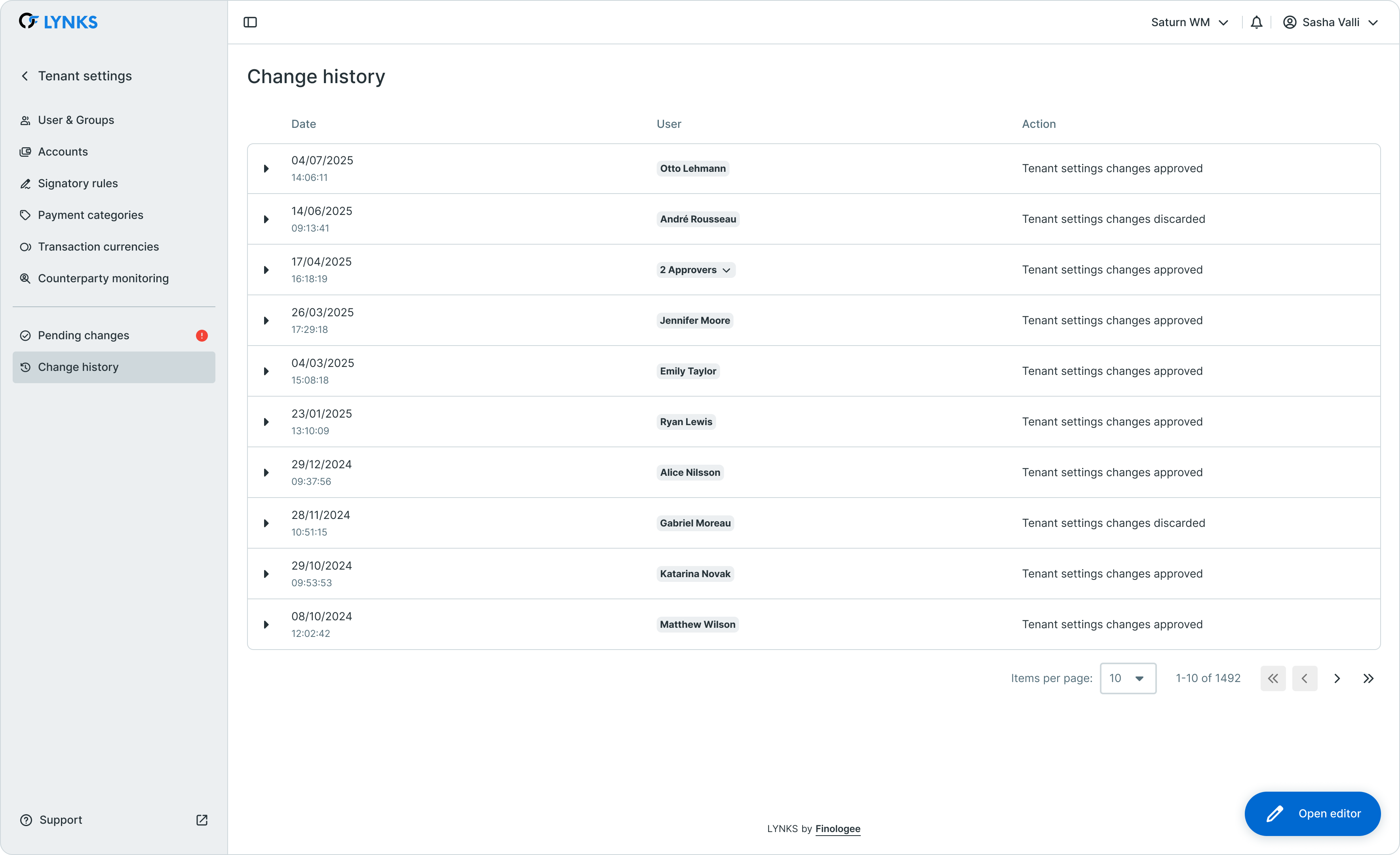
Effective changes which have been approved will also be reflected on each entity’s audit log.
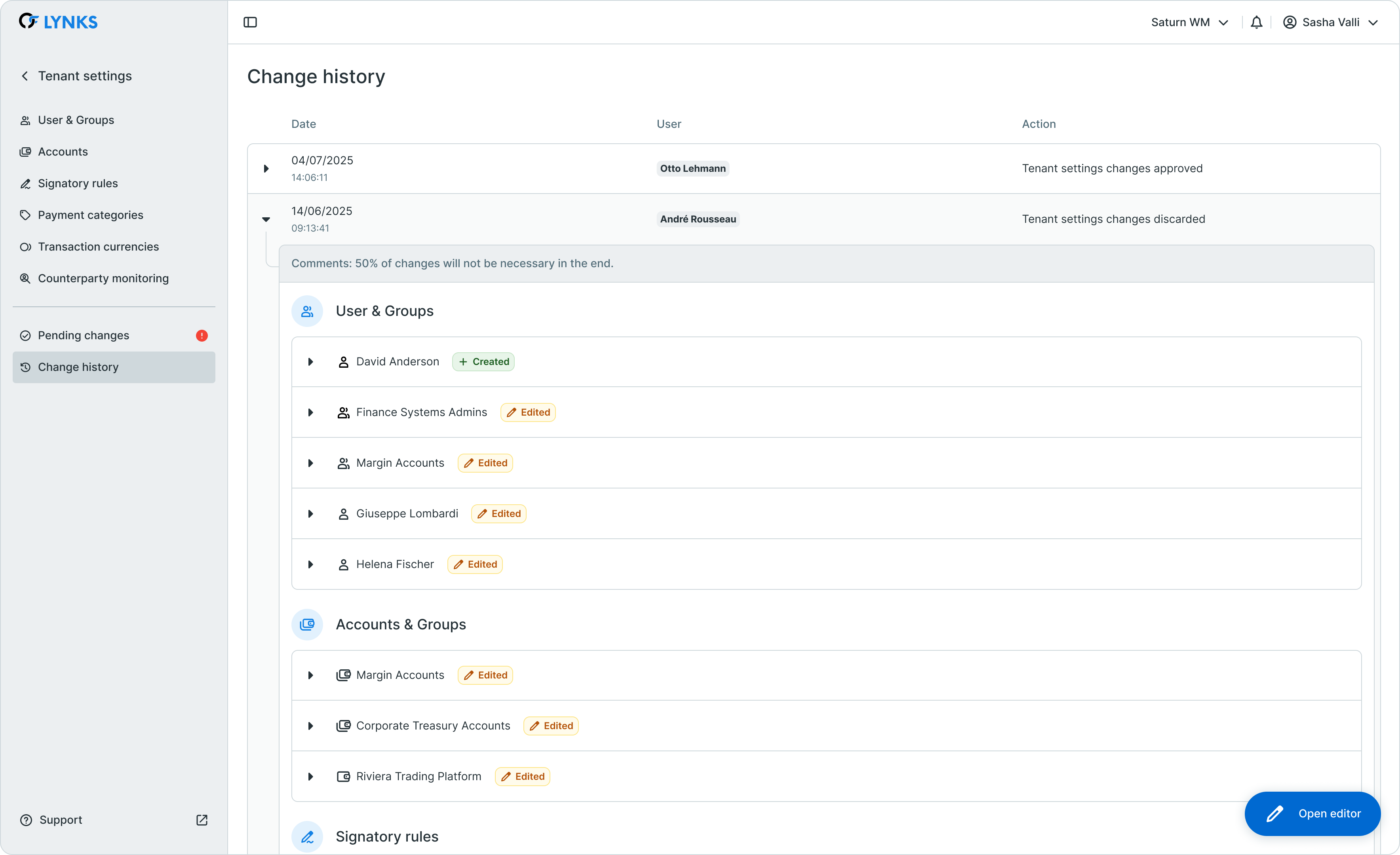
Settings
Please follow the sections below to read more about the details and possibilities on the different settings within LYNKS:
- Users & Groups
- Accounts
- Signatory rules
- Payment categories
- Transaction currencies
- Counterparty monitoring
Updated 2 months ago
